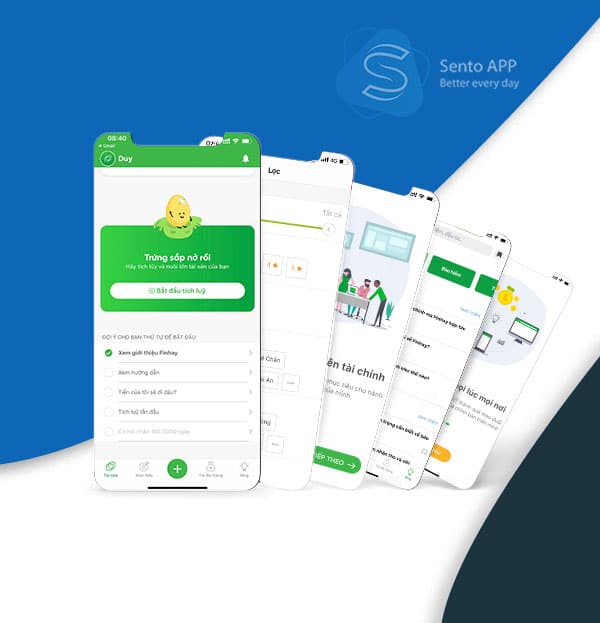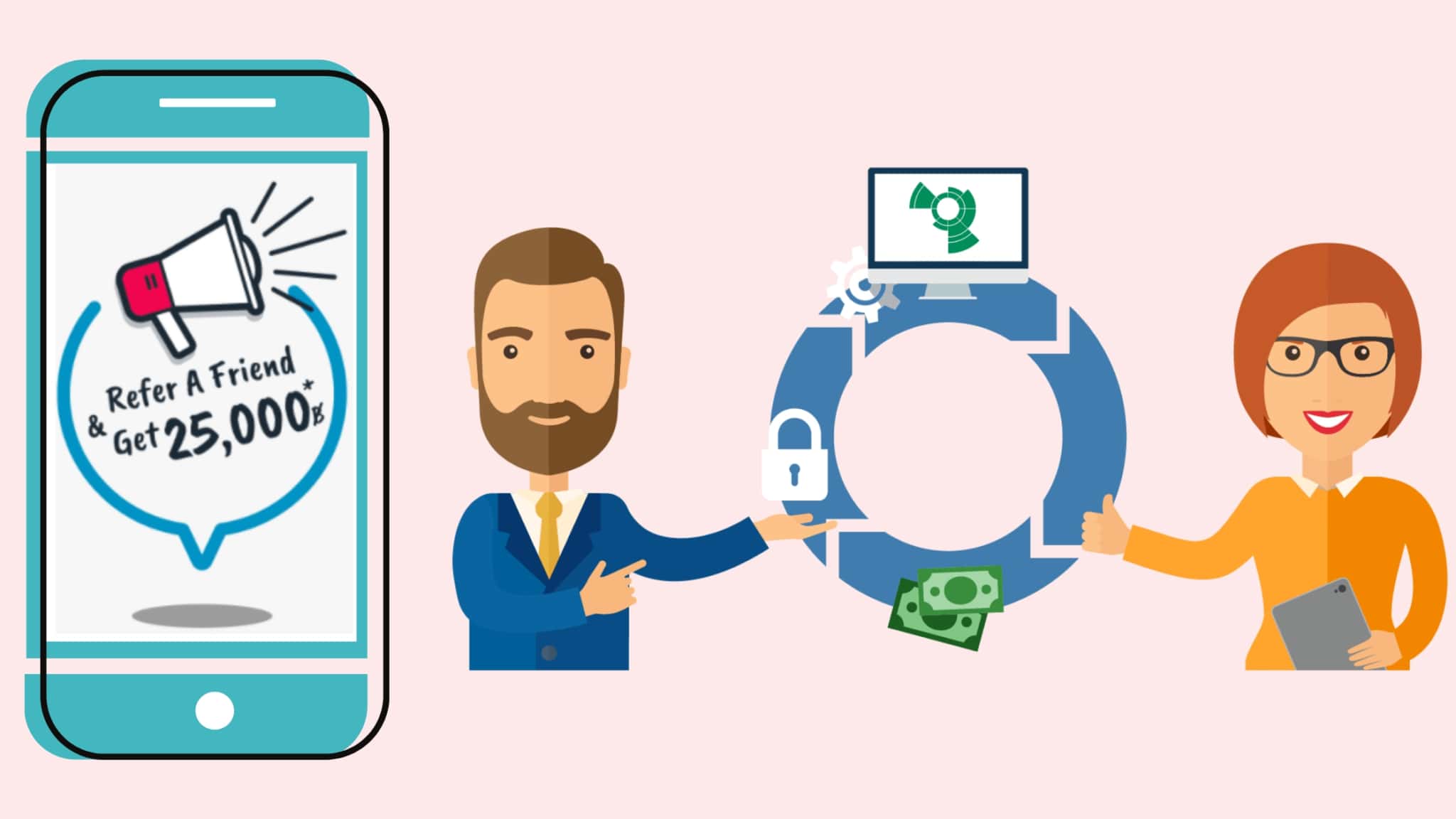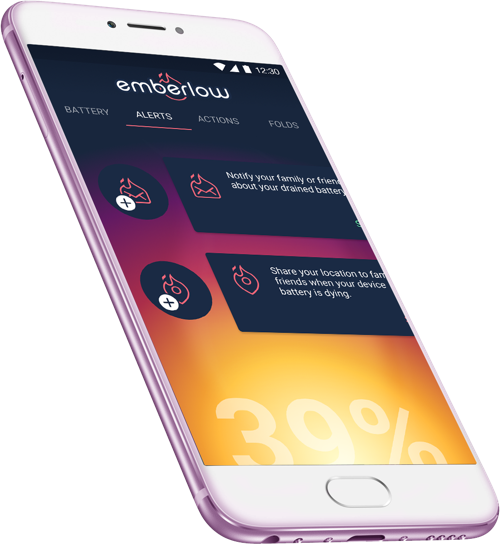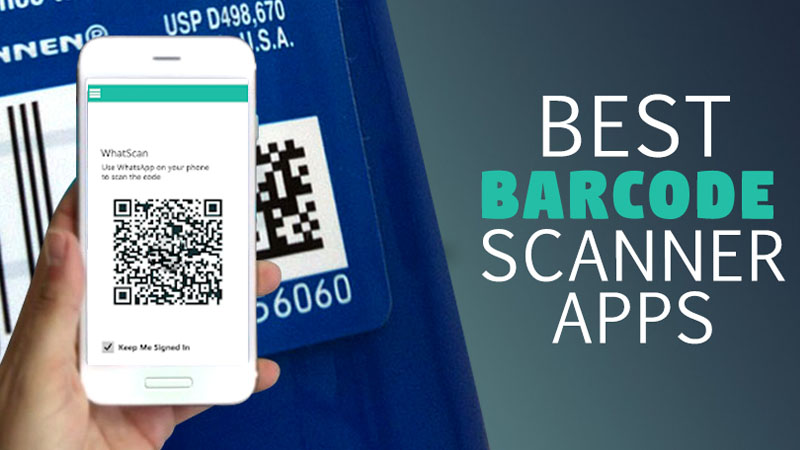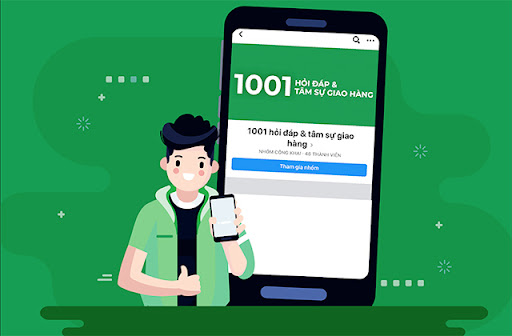Mobile App Knowledge
Top 4 tools to test your mobile website

While it is important for you to build a mobile website, regardless of your business, we also bring you the best practices for creating your mobile website.
While you have many tools at your disposal to create your website as you envision it, it’s imperative that you first test your website thoroughly before you send it live on mobile devices. you choose.
The main problem here is that you are dealing with too many mobile devices and mobile operating systems and therefore testing your website on each of these devices becomes very laborious and expensive. To make your job simpler, there are useful tools available to help you ensure that your website is completely mobile-friendly.
Here, Sento App Design brings you a list of top 4 tools to test your website intended to go live on mobile devices:
I. W3C Mobile Checker

W3C Mobile Tester is one of the best tools for you, to help you test the performance of your website on mobile devices. This tool performs several tests on a website before estimating how compatible your site is with the mobile web. W3C has developed a MobileOK Basic Tests 1.0 specification, which works to give you a clear idea of the mobile-friendliness of your website.
II. Iphone

A very accurate iPhone tester, this is also available to you absolutely free. Although iPhoney is not actually an emulator, it allows you to build 320x480px websites, compatible with iPhone screen specifications.
This implies that you can test both your website code and images in a realistic Apple Safari type of environment, which includes all the features of the original iPhone, such as zoom, plugins, horizontal and vertical degrees, etc
III.Google Mobilizer

Google Mobilizer is a simple and very user-friendly tool to test your website on mobile browsers. To work with this tool, you just need to enter your website address in the box provided for this purpose. Once that’s done, you can easily crop and tweak your website to make it as mobile-friendly as possible. This is one of the best tools for you, as it gives you a realistic visual input of your page on the mobile web.
IV. MobiReady

MobiReady is very similar to Gomez, only it’s a bit more complicated than it is. Also based on online testing, this tool requires you to enter your website address, on which it performs various compatibility tests like Page Test, Site Test, Markup Test , etc. At the end of the test, the tool gives you a comprehensive results page, giving you compliance with dotMobi, device emulator, code testing, HTTP testing, and error reporting details for your better understanding.
Best regards!