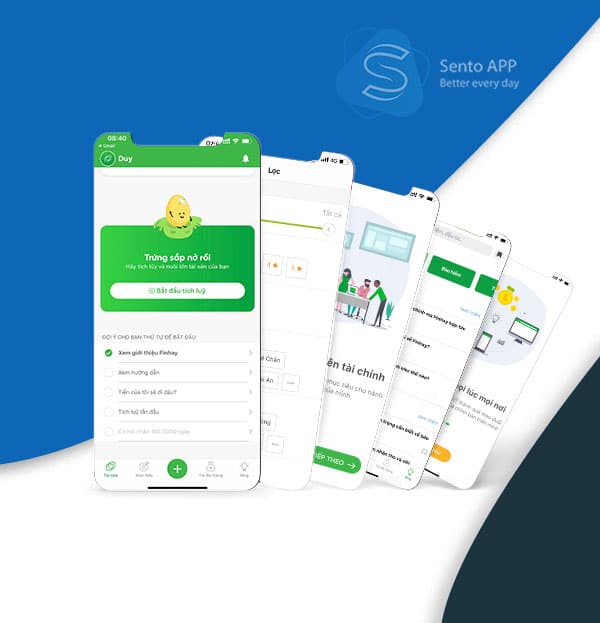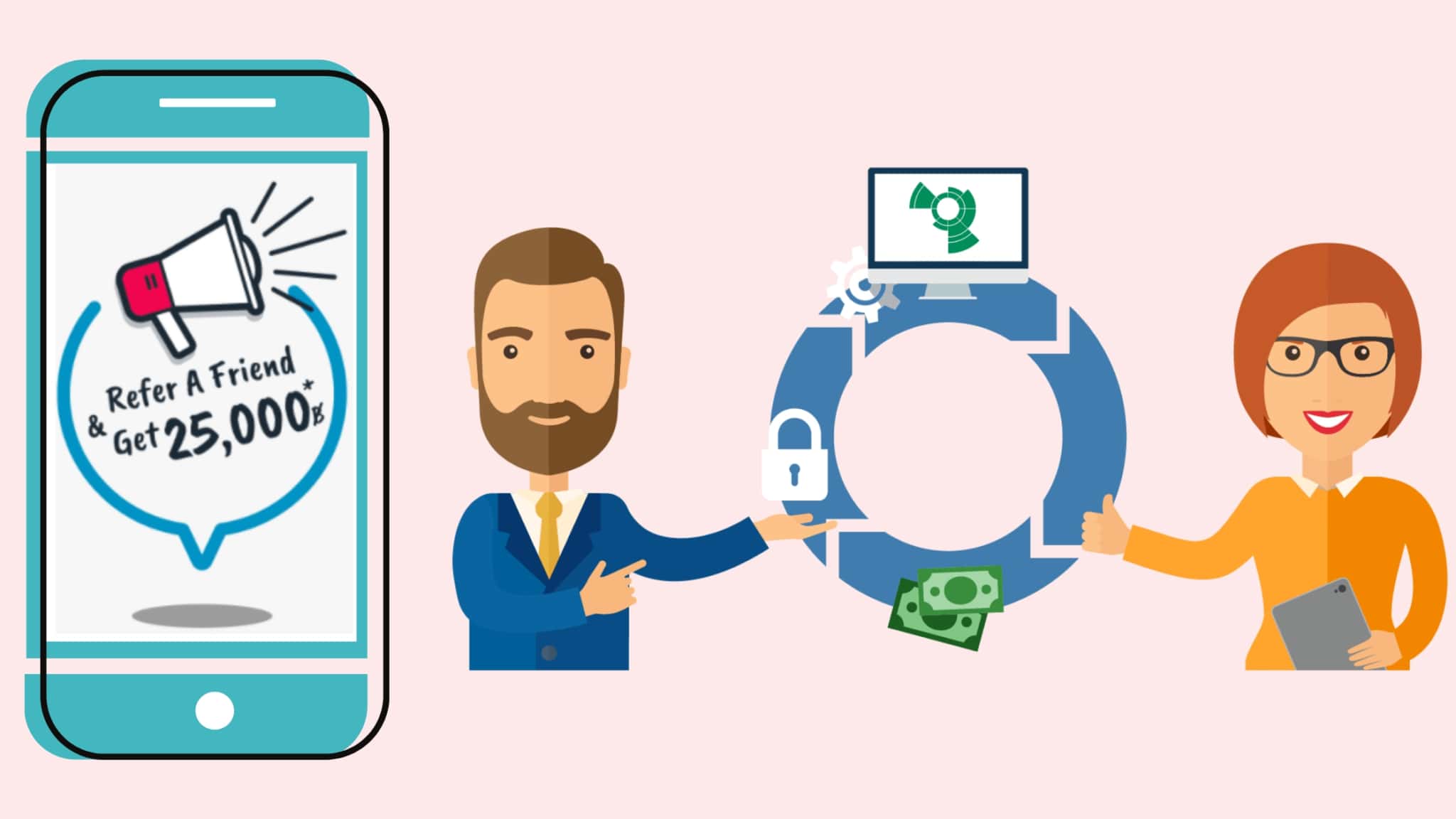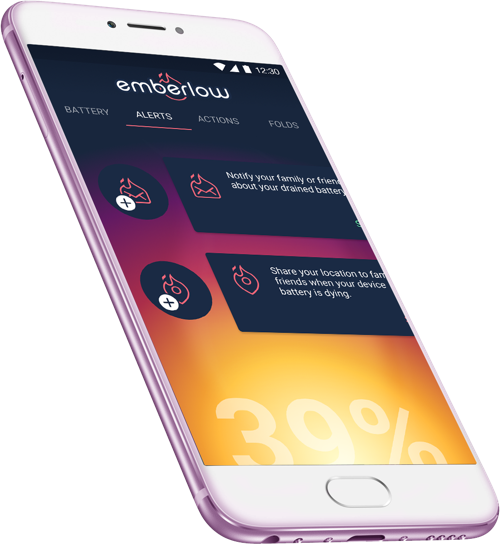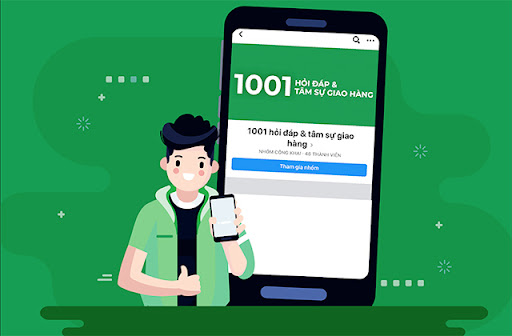Mobile App Knowledge
How to Download and Use Product Barcode Scanning App Effectively?
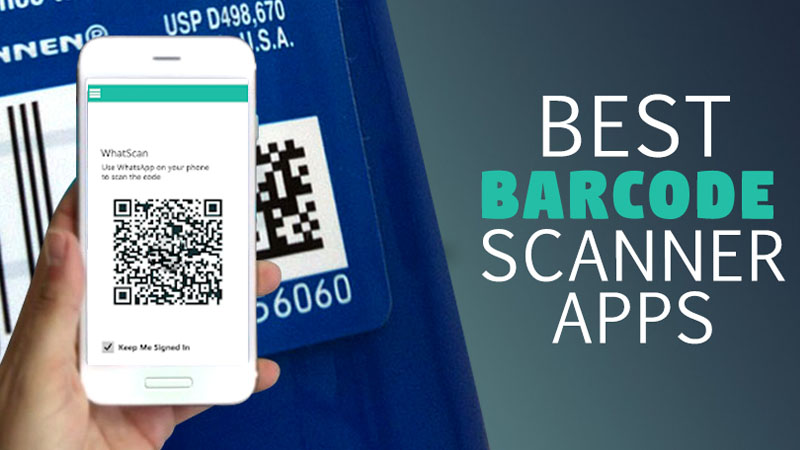
In the noisy modern world, finding product information and comparing prices has become easier with the emergence of barcode scanning applications. These apps not only save time but also help you ensure smart and efficient shopping. Below are detailed instructions on how to download and use the product barcode scanning application effectively.
Step 1: Find the Barcode Scanning App on the App Store
First, you need to search for a suitable barcode scanning app on your mobile device’s app store. If you use iOS, visit the App Store, or if you use Android, visit the Google Play Store.

Step 2: Search and Choose the Suitable Application
In the app store, search using keywords like “barcode scanner,” “barcode scanner,” or the specific name of an app you’ve heard of. Browse through the list of apps and choose the right one based on its ratings, user reviews, and features it offers.
Step 3: Download and Install the Application
Once you have selected the desired barcode scanning app, tap the “Download” or “Install” button to download and install the app on your phone. This can take a few seconds to a few minutes, depending on the size of the application and your internet speed.
Step 4: Put the Barcode Scanning Application into Use
Once the app has been successfully installed, you can open it from your device’s home screen or through the app menu. When you open a barcode scanning app for the first time, you may need to grant camera access to allow the app to use your camera to scan barcodes.
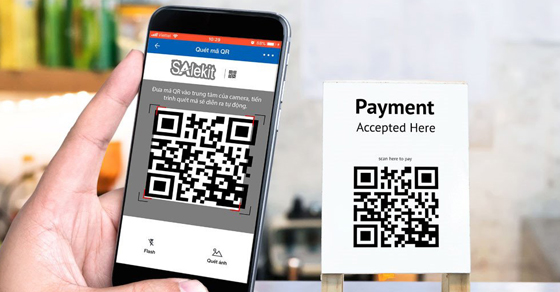
Step 5: Use Barcode Scanning App
Now, you are ready to use the barcode scanning application. To scan a barcode, aim your phone’s camera at the barcode on the product or card. The application will automatically recognize the barcode and present the corresponding information. You may see product information, prices, reviews, and other shopping options depending on the specific app you’re using.
Step 6: Use Additional Features (If Any)
Many barcode scanning apps offer additional features like comparing prices, creating wish lists, saving scan history, and more. Explore and use these features to optimize your experience.
Above are basic instructions on how to download and use the product barcode scanning application. Using this application not only helps you save shopping time but also gives you the ability to manage product information effectively. Take advantage of barcode scanning applications to experience a smarter and more convenient way in your daily life.
If you need to design a business development application, connect with Sento App mobile app design experts to receive advice according to the information below.
- NATIONWIDE HOTLINE: 0904.344.888
- Add 1: P280 – Sholega Building 275 Lach Tray – Ngo Quyen – Hai Phong
- Add 2: 12th Floor Licogi Building 13 – 164 Khuat Duy Tien – Thanh Xuan – Hanoi
- Add 3: Address: No. 88 Bach Dang Street, Ward 2, Tan Binh District – City. Ho Chi Minh