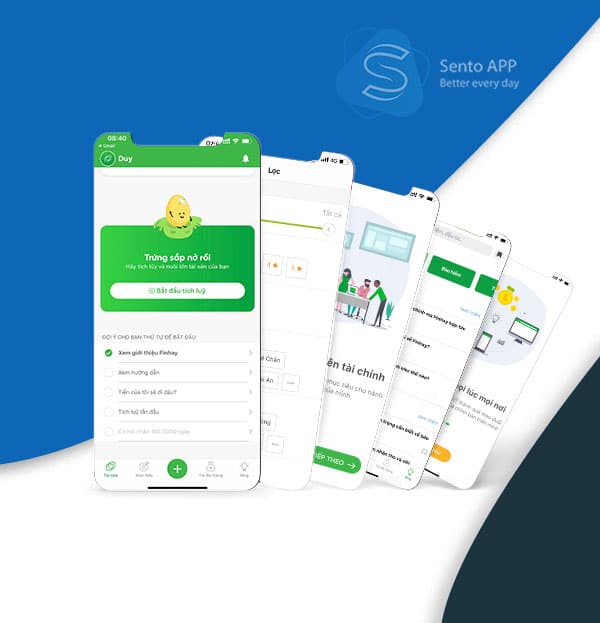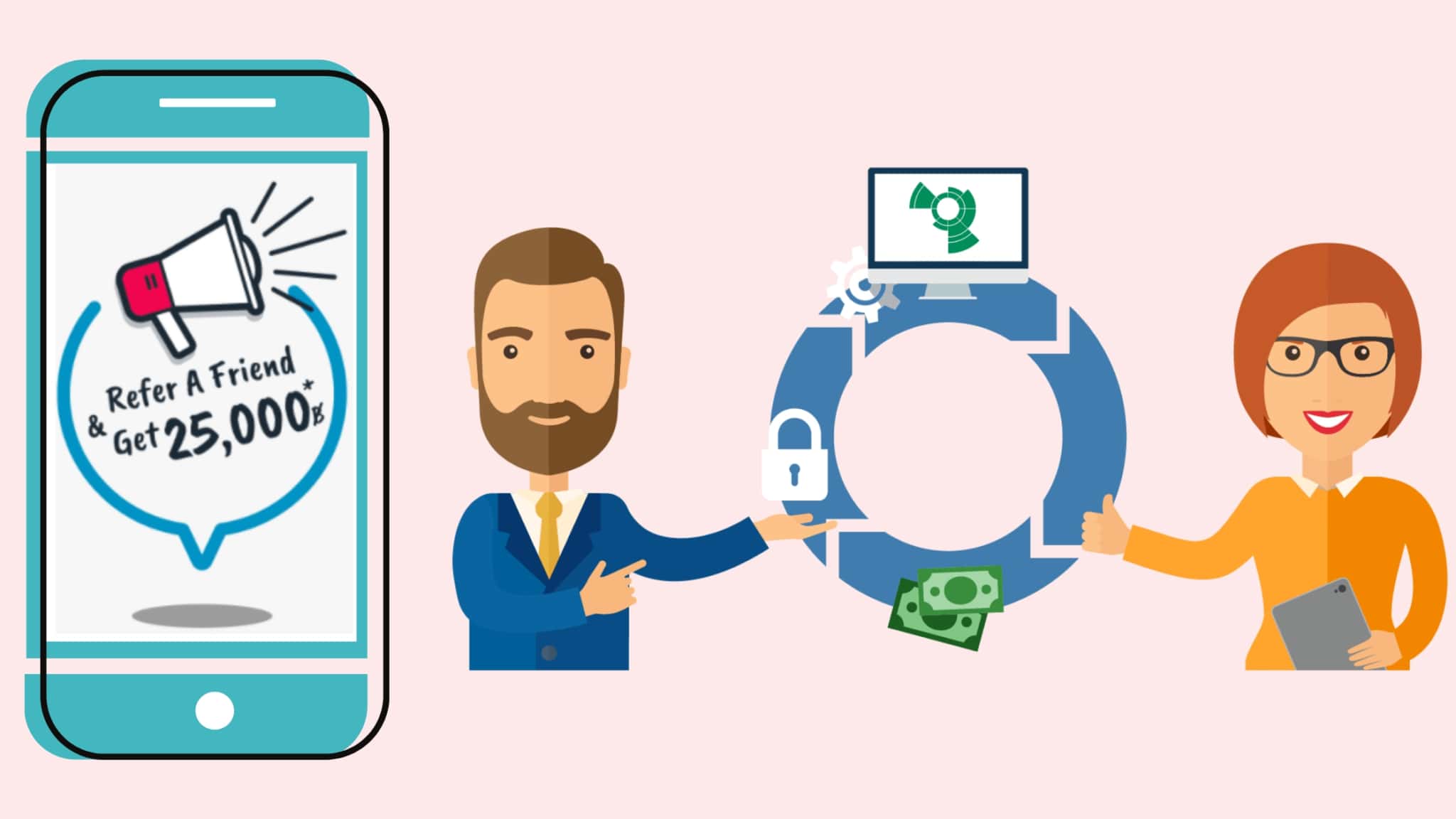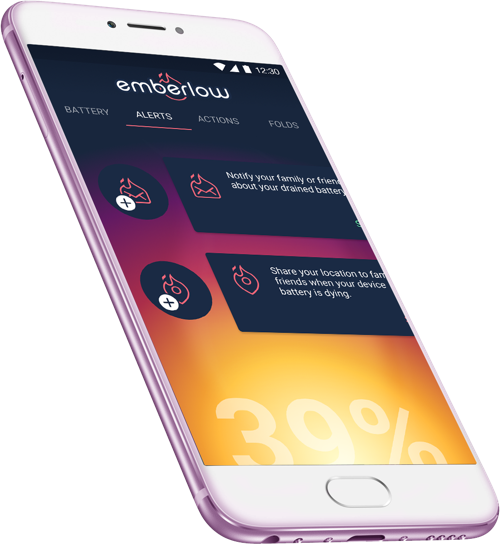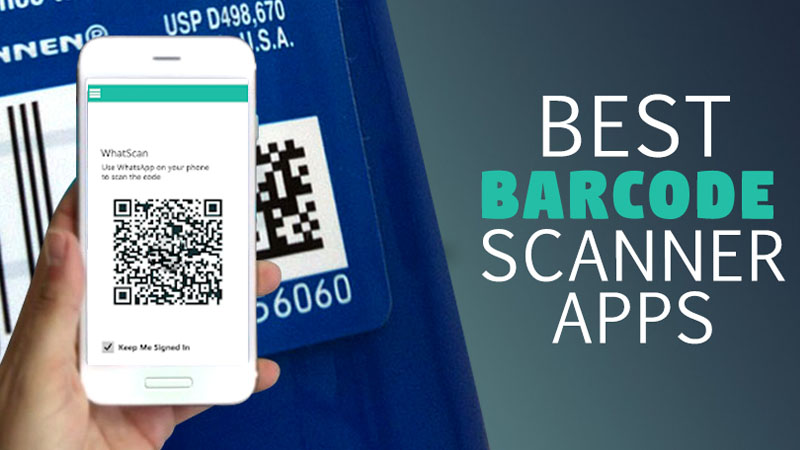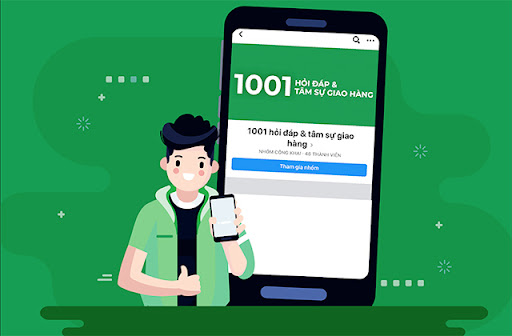Mobile App Knowledge
A beginner’s guide to mobile apps

The word “app” is short for “application”. This is a piece of software that can run via a web browser or offline on your computer and on smartphones, tablets or other electronic devices, including smart TVs and smart watches. The application may or may not have a connection to the internet.
App is a modern term for a software application, and it is often used to refer to a mobile application or a small piece of software that runs on a website. It’s often used to describe anything that isn’t an official software program, but even that line is blurred.
In this article, Sento App will guide beginners about mobile applications.
I. Types of applications

There are three main types of applications: desktop, mobile, and web.
Desktop apps are often much more complete than mobile apps and include all the features of a program, while the mobile equivalent is a simpler and easier version. use more.
This makes sense when you consider that most desktop and web applications are built to be used with a mouse and keyboard along with a large screen, but mobile applications are intended to be accessed with finger or stylus on small screens.
Web applications can also be full-featured, but they must take advantage of the capabilities of an internet connection and a web browser program, so while some applications are heavy and can perform as well as mobile or desktop program, then most web applications are lightweight. .
If an application is a mix of a web application and a desktop application, it can be called a hybrid application. These are applications that have an offline desktop interface and direct access to hardware and other connected devices, but also an always-on connection to the internet for quick updates and access to resources. Internet.
III. Application example
Some apps exist in all three forms and are available not only as mobile apps but also as desktop and web apps.
The Adobe Photoshop image editor is a full software program that runs on your computer, but Adobe Photoshop Sketch is a mobile application that allows you to draw and paint on your mobile device. This is a lite version of the desktop application. The same is true for the web application called Adobe Photoshop Express Editor.
Another example is Microsoft Word. It is available for computers in its most advanced form but also on the web, by subscription and through a mobile application.
These two examples are apps that exist in all three app models, but that’s not always the case.
For example, you can access your Gmail messages through the official Gmail.com website and the Gmail mobile app, but there’s no desktop program from Google that lets you access your messages. In this case, Gmail is both a mobile and web app but not a desktop app. You can add it or remove it as desired. Further reference: How to use gmail’s mobile signature
Other games (usually games) are similar in that there are both mobile and web versions of the same game but may not be a desktop app, or may have a game version. play on desktop, but it is not available on the web or as a mobile app.
III. Where to receive the application
In the context of mobile applications, almost every platform has a repository where users can download both free and paid applications. They are typically accessible through the device itself or a website so that the app can be queued for download the next time the user uses the device.
For example, Amazon’s Google Play Store and Amazon Appstore are two places where Android users can download mobile apps. iPhones, iPod Touch devices, and iPads can download apps through the App Store right from their devices.
Desktop apps are more widely available from unofficial sources such as Softpedia and FileHippo.com, but some official app stores include the Mac App Store for macOS apps and the Windows Store for Windows apps. Windows application.
Web apps load in the web browser and don’t need to be downloaded, unless you’re talking about something like Chrome Apps that are downloaded to your computer but then run small web-based apps through chrome ://apps/URL, such as video stream.
Google calls its online services applications, but the company also sells a specific set of services called Google Apps for Work. Google has an application hosting service called Google App Engine, which is part of the Google Cloud Platform.