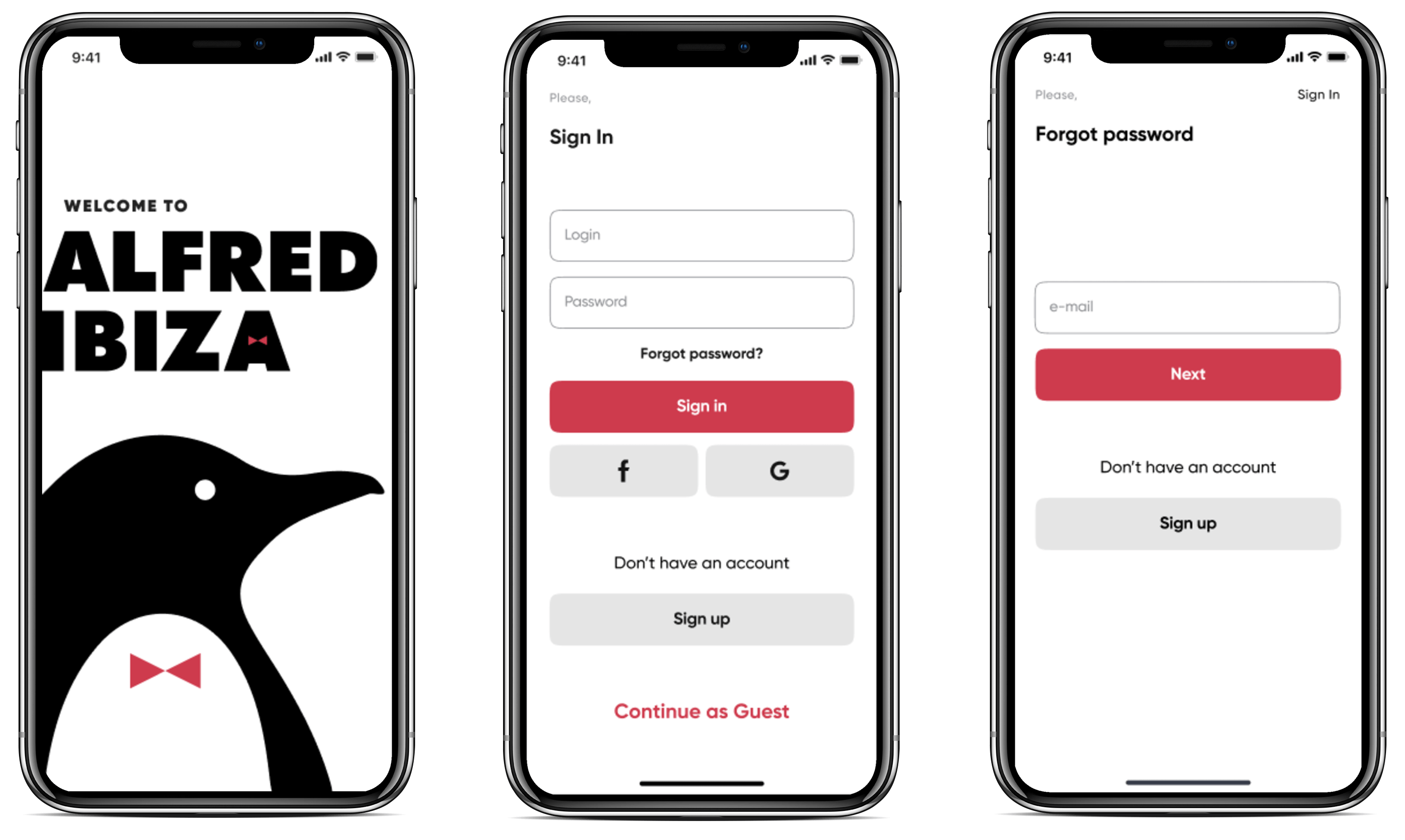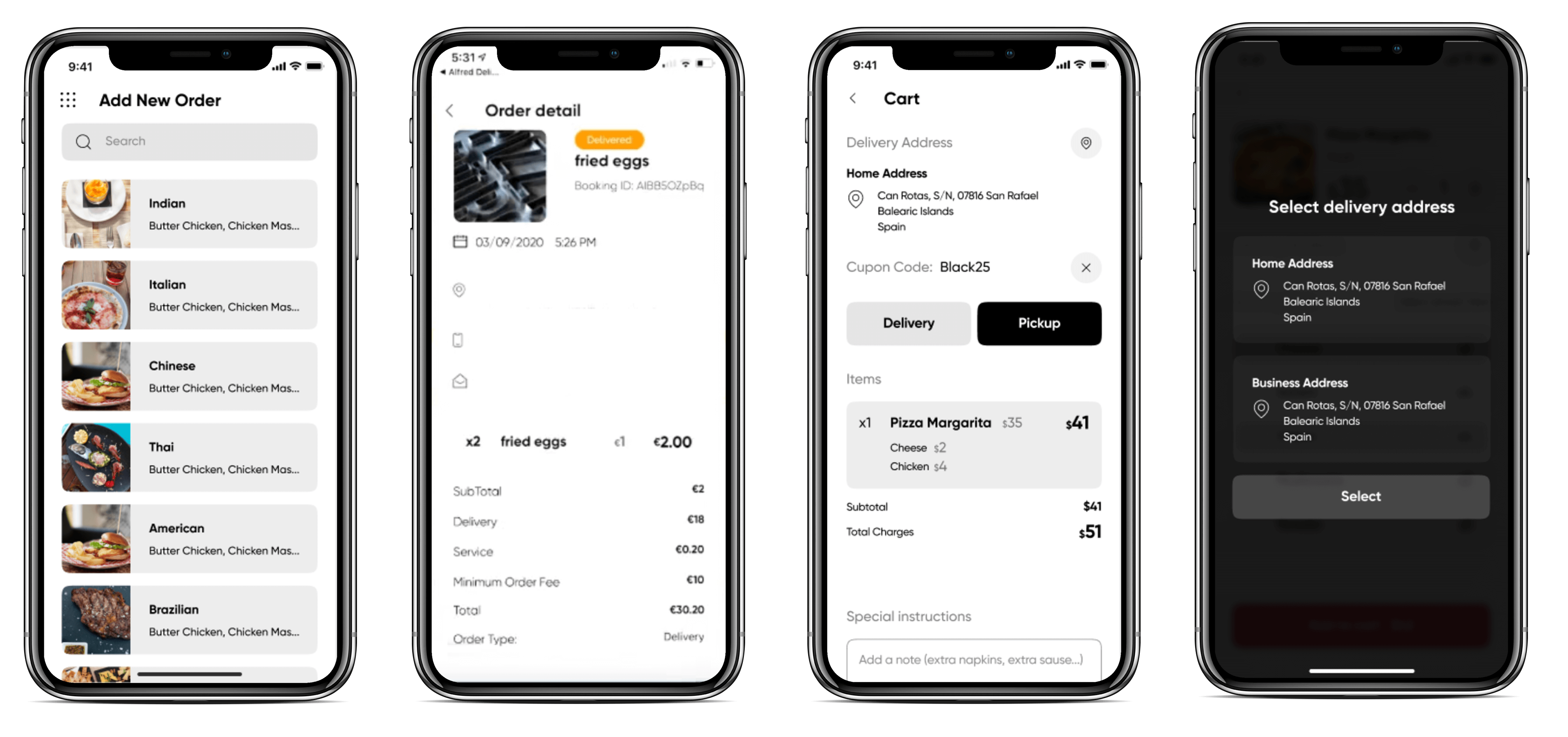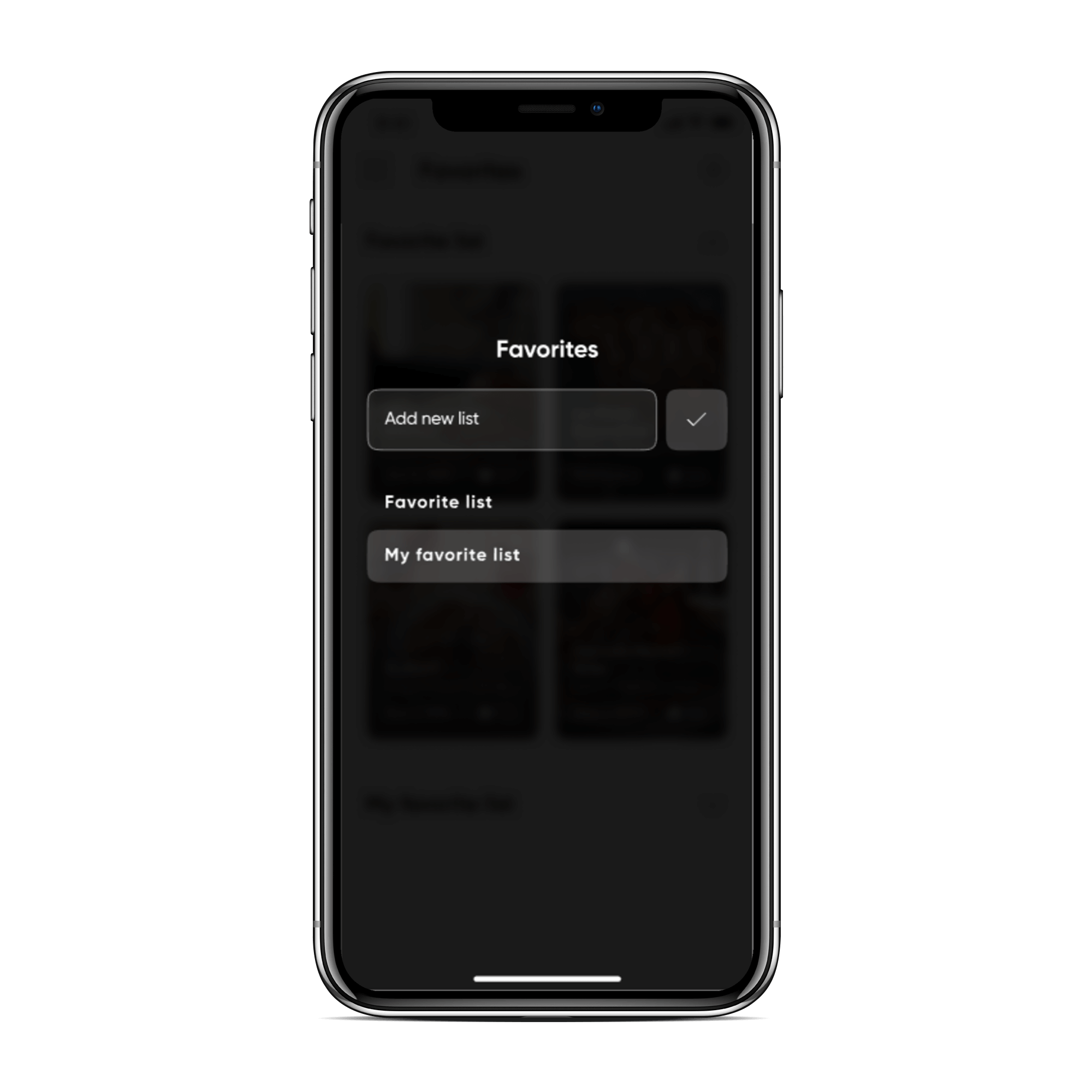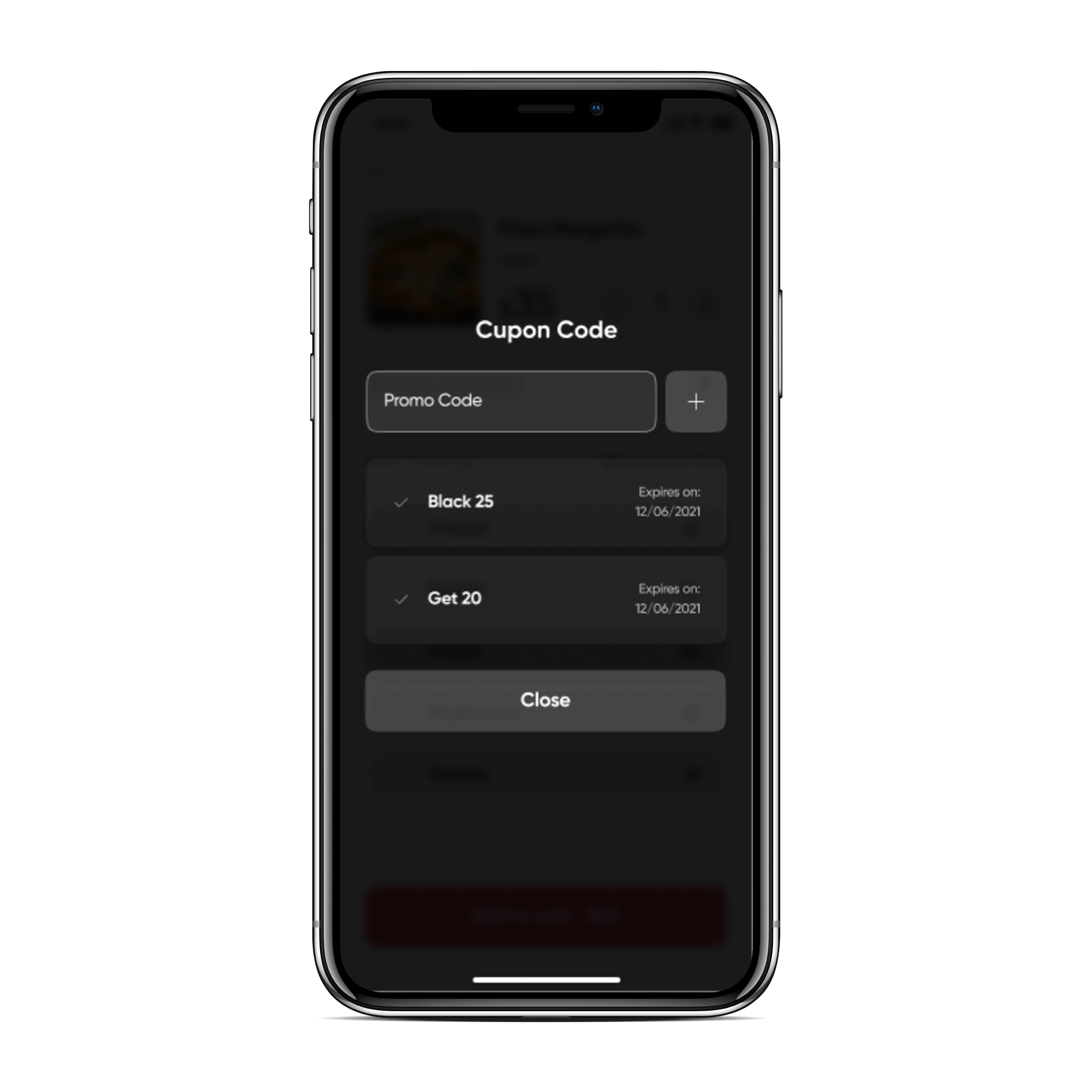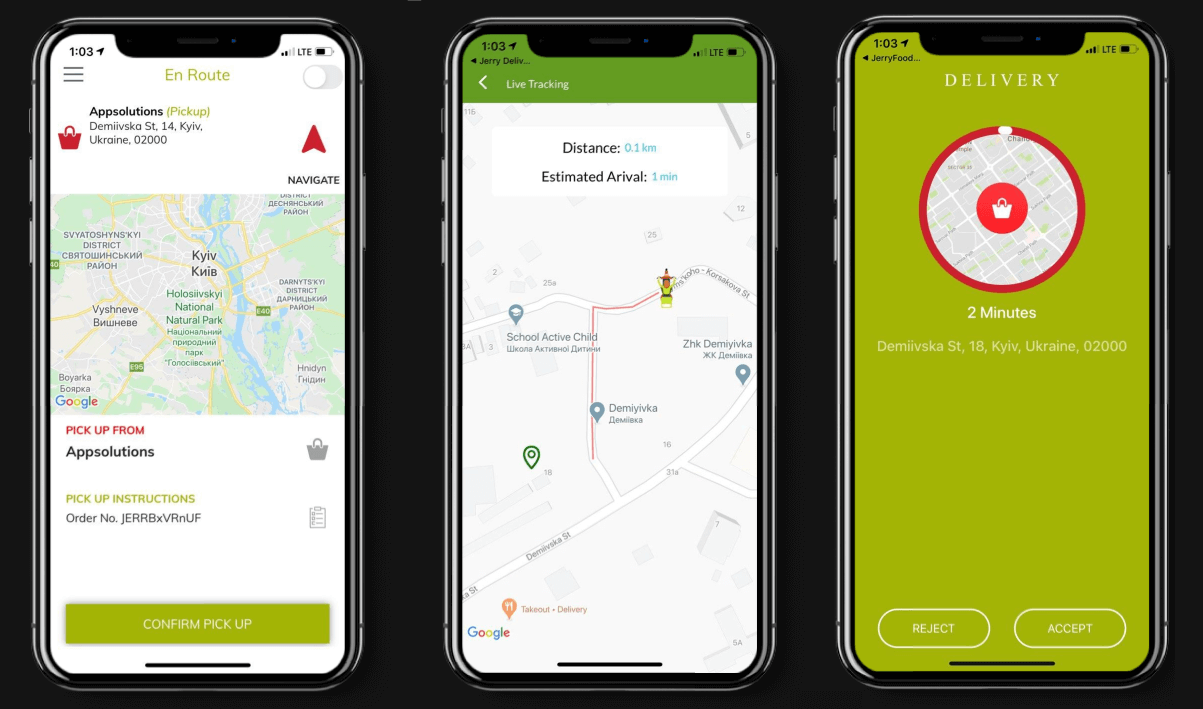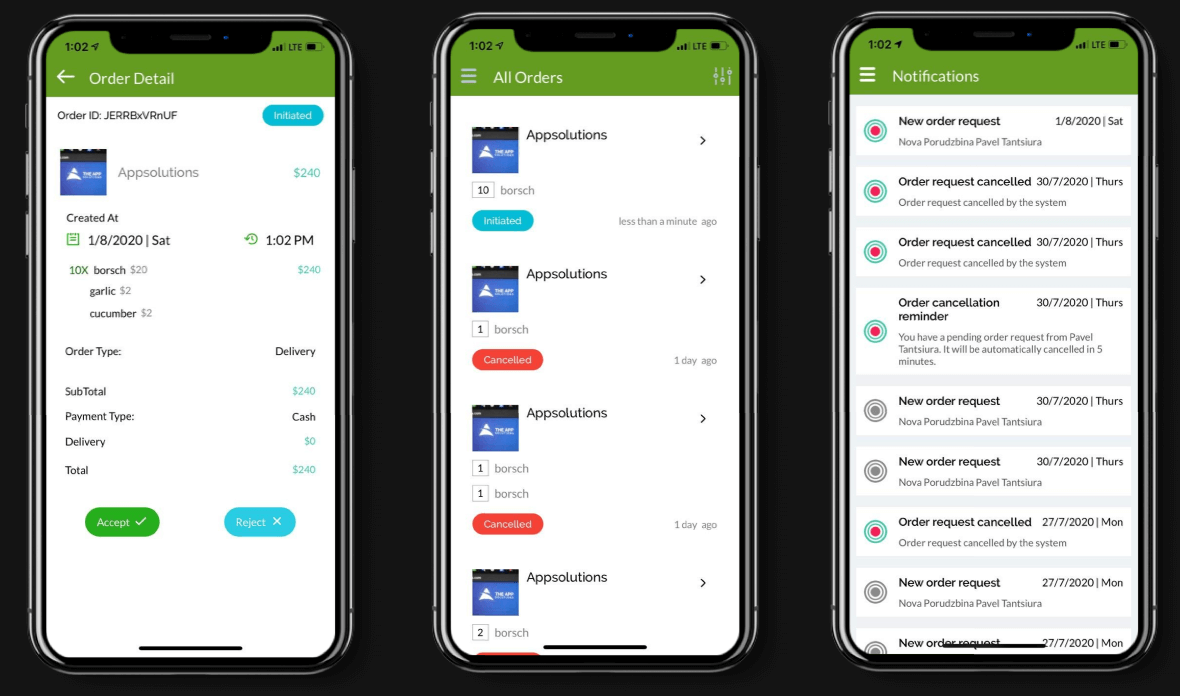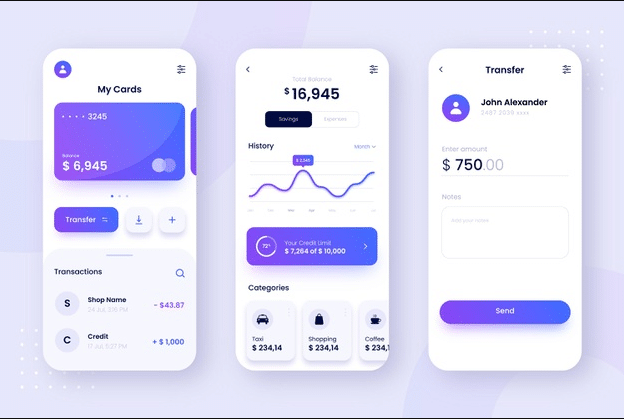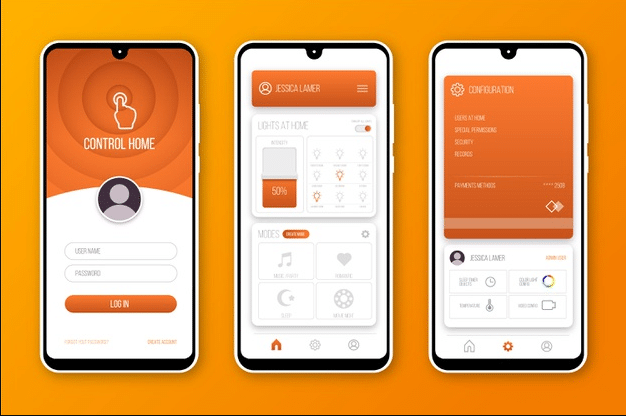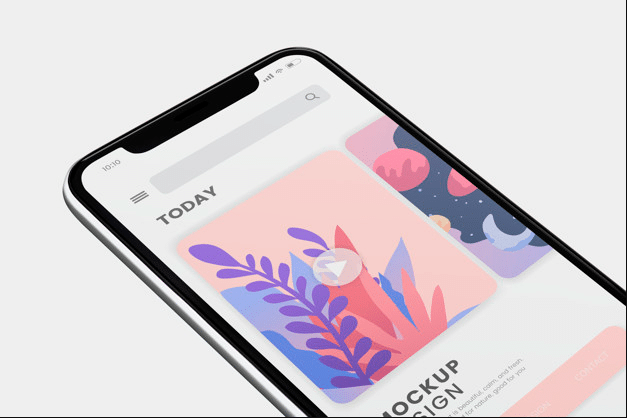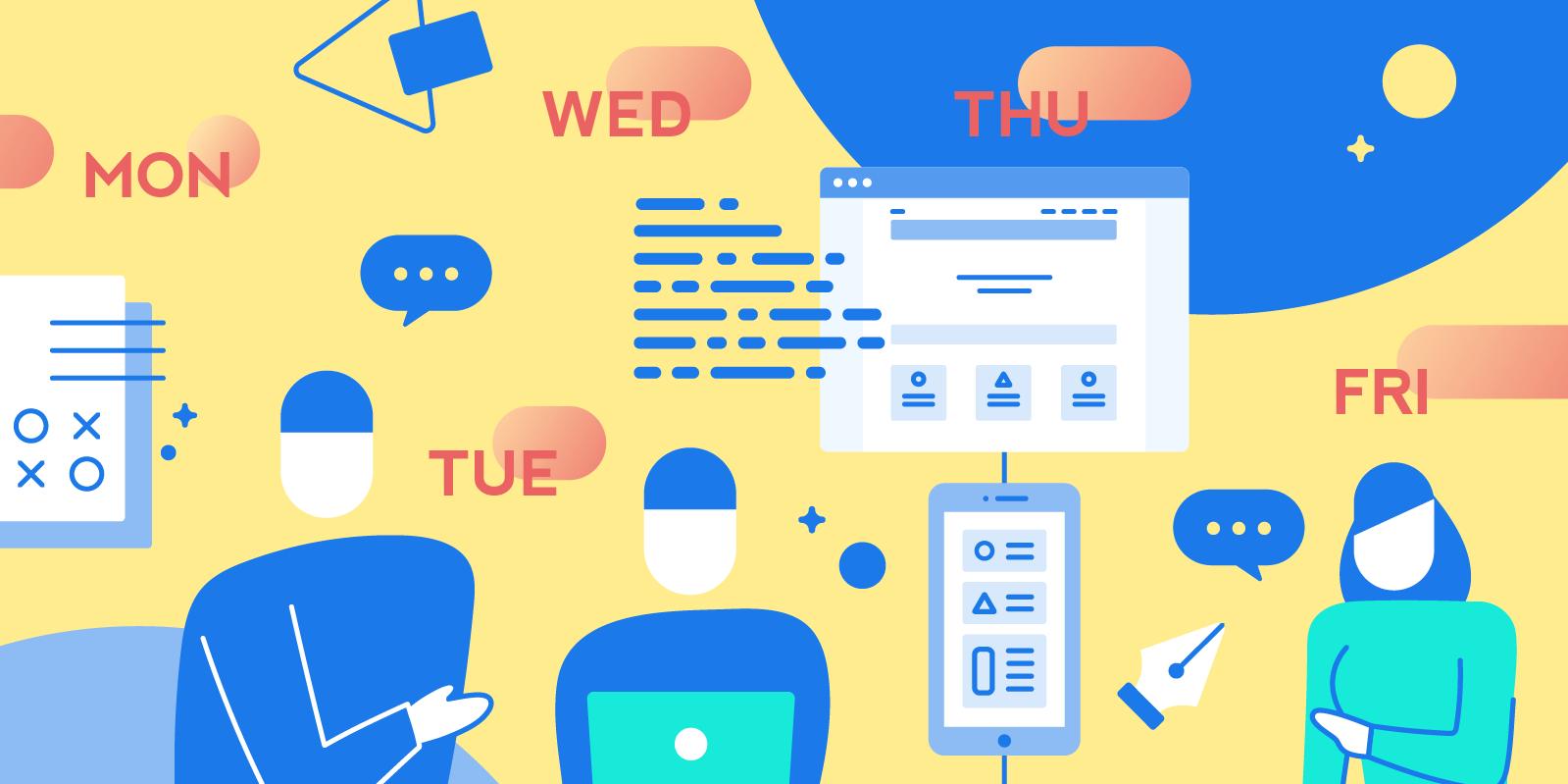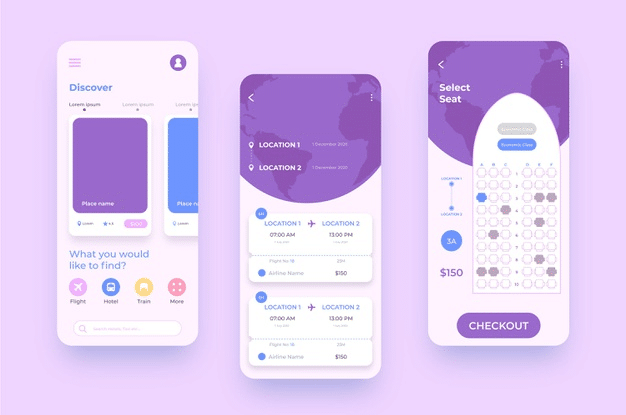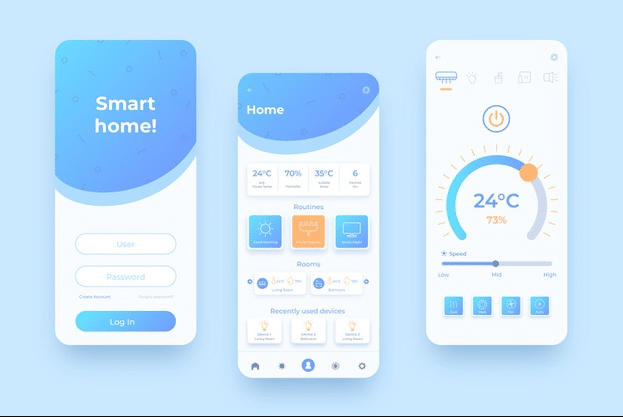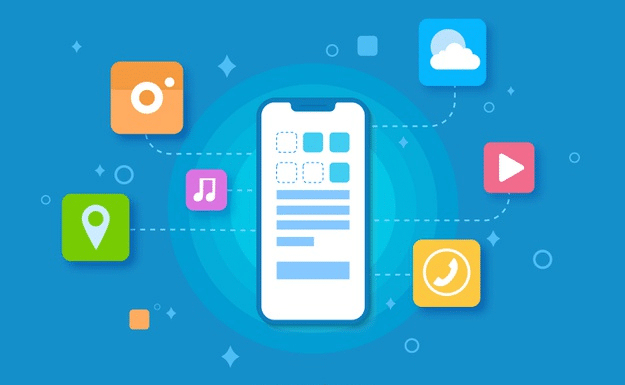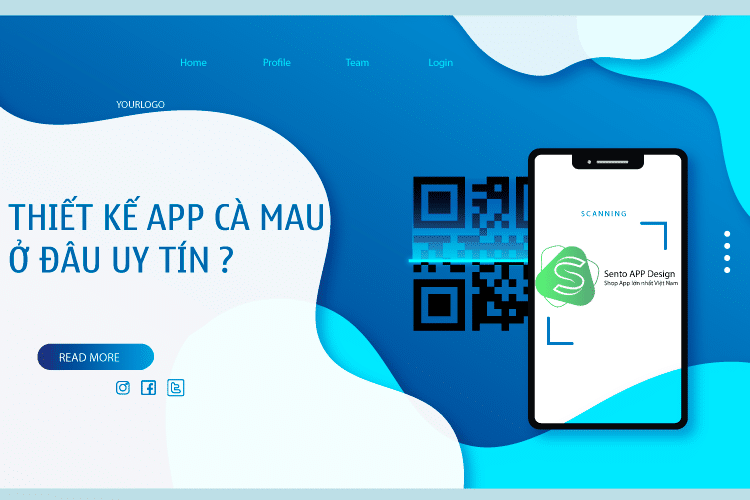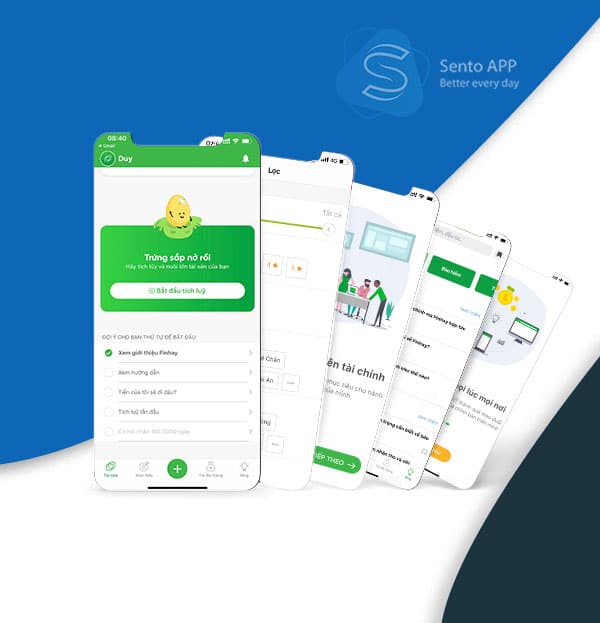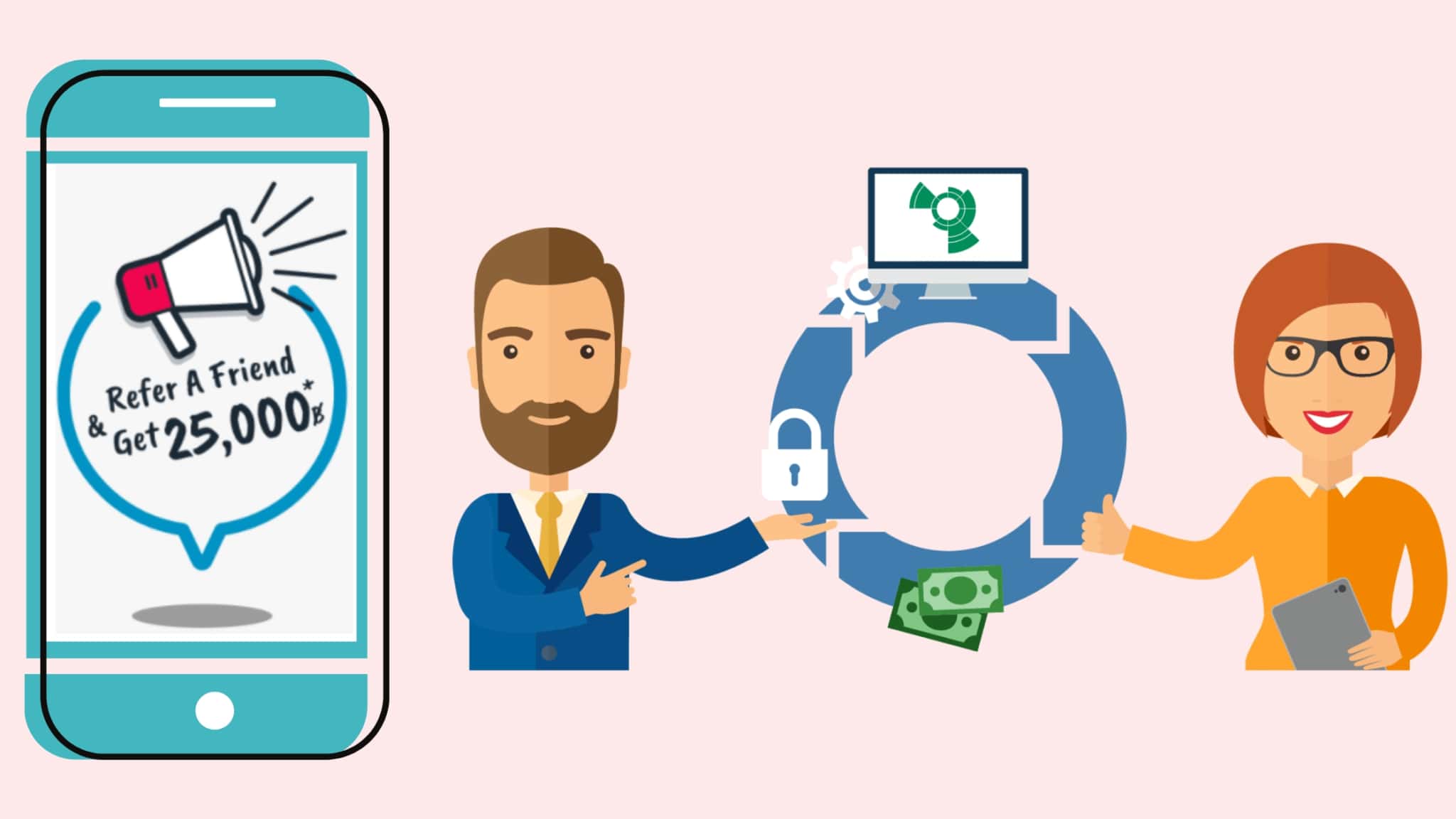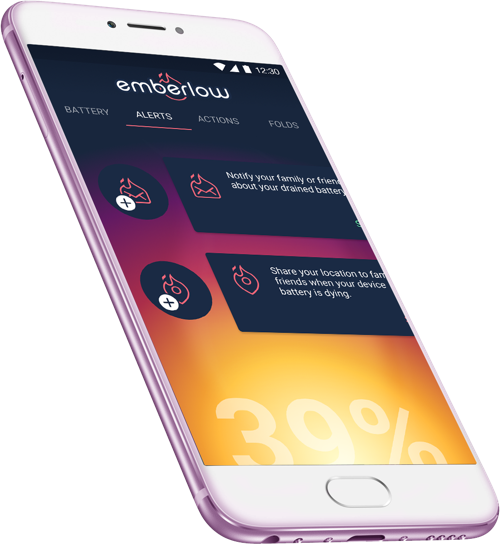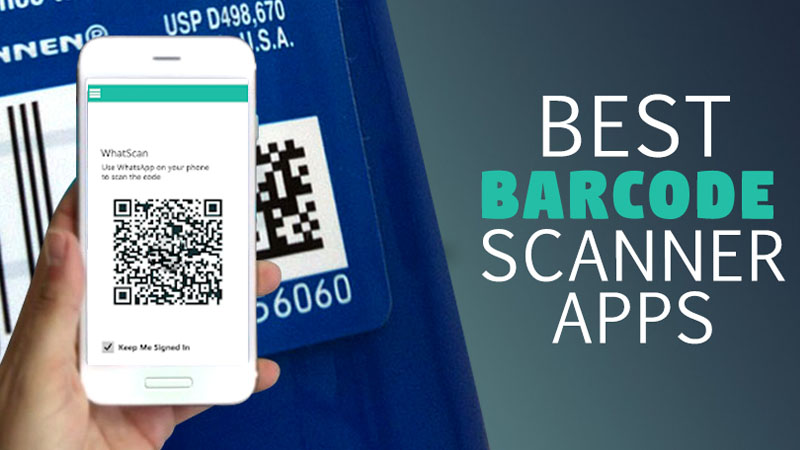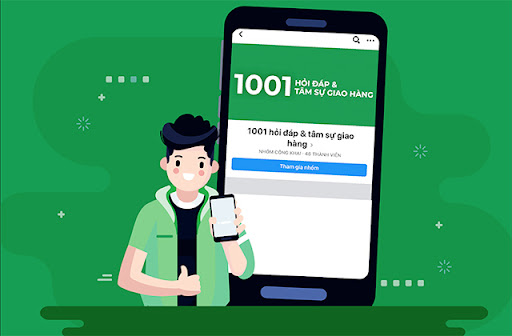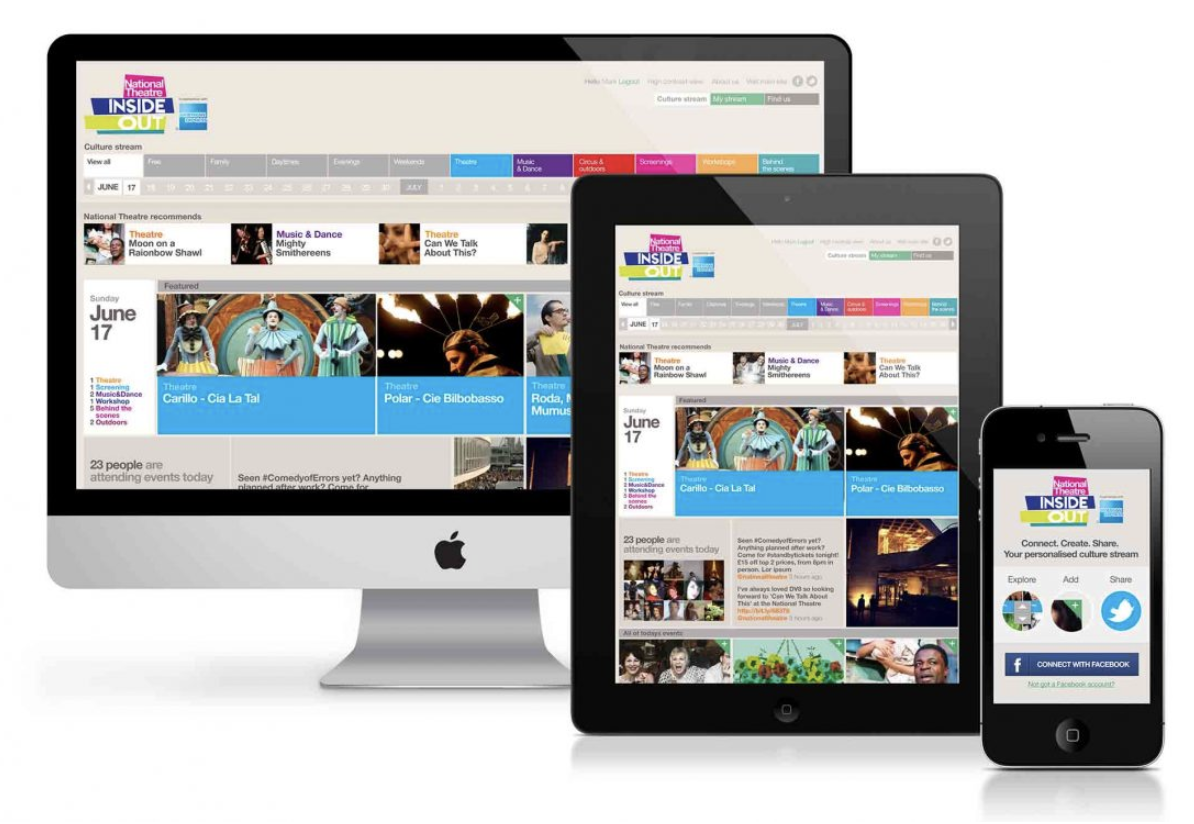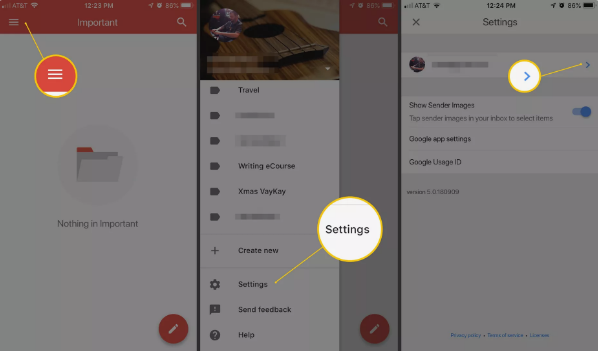Story
Lbiza is a mecca for nightlife enthusiasts. However, the pandemic has changed the way people attend nightclubs. Due to restrictions, all clubs on the Island have been closed to prevent a second wave of COVID-19. So millions of partygoers had to come to the Island and hold their parties in private villas.
In such cases, party enthusiasts are looking for an on-demand delivery solution to order their favorite food, alcohol and groceries without any hassle.
Enrico, our honored customer, envisioned this opportunity. There’s also no fierce competition or big players like Uber Eats on the Island. He managed to launch the product in just two months.

What is Alfred Ibiza?
Alfred Ibiza is an on-demand delivery mobile app connecting restaurants, shops, couriers and customers in Ibiza. The app allows customers to order from restaurants, pharmacies and supermarkets, listed on the platform.
- The app charges you for the product and delivery, and takes the money from your credit card.
- After you place your order, the app will find the nearest courier to deliver the goods.
- The application also includes specific product groups, exclusively distributed by company employees.
- You can connect over a restaurant by email and track the courier’s geographic location in real time.
Our target
Our main goal for the Alfred Ibiza project was to build a platform that simplifies the ordering and delivery of products on the island of Ibiza, while helping partygoers receive their orders on time. We want the platform to be equally useful for business owners, couriers and customers.
Project scope
We needed to design all the business processes that the on-demand delivery mobile app entails and ensure the end result would have similar features to the most popular food delivery mobile apps including (such as UberEats, Doordash, Glovo, etc.).
We need to develop a complete infrastructure from scratch for three mobile apps – one for buyers, sellers and one for couriers, which will work on both iOS and Android, admin panel web-based and marketing landing page to promote Alfred Ibiza.
We are also responsible for the UI/UX design of all platform components (mobile and web applications).
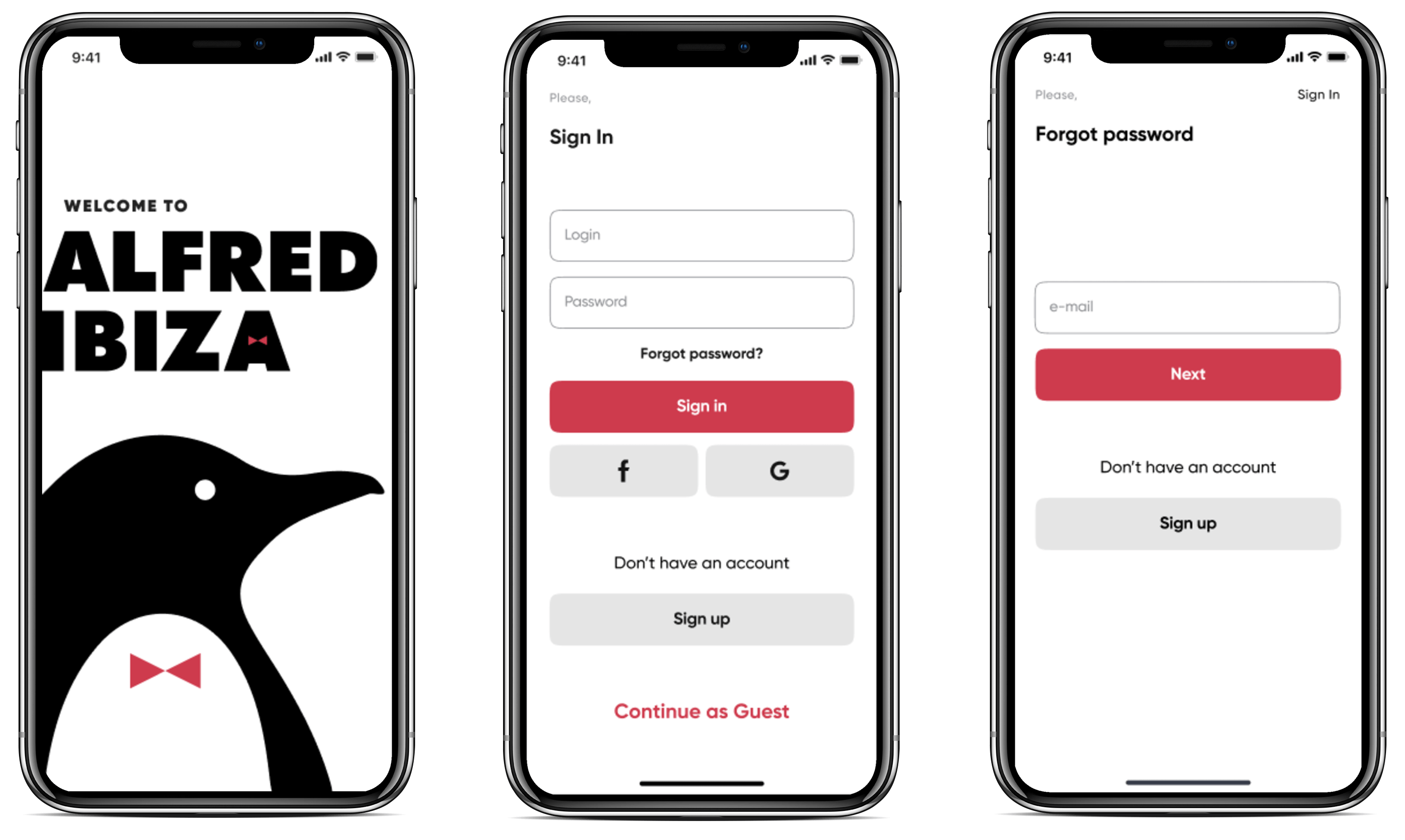
Our challenge
- Time was too short: This project was not the first time a client contacted us after being rejected by other development teams due to tight deadlines. In this case, we needed to build a cross-platform mobile app and admin web dashboard for restaurant owners within two months .
- No technical documents: Customers come to us with just a business idea. So we need to develop internal project documentation, which is the core of any IT project. To do this, we needed to conduct a business analysis of existing on-demand food ordering apps, identify their core features, and recommend technologies for implementation.
- Comprehensive calculation & payment algorithm: The customer’s business logic required building a complex pricing algorithm to calculate delivery fees based on product category and delivery distance.
- Online geolocation tracking courier: Since most popular food ordering apps include courier services, we also needed to integrate live location tracking of the courier stream to the client and admin panel.
- Live Chat: One of the client’s business goals is to ensure transparency in communication between the restaurant and customers. So we needed to integrate direct messaging functionality into the app.
One order market, four products
Customer application :
- Home page
Home is the first screen you see after opening the app. You can find different product categories, such as Food and Beverages , Alcohol and Tobacco , and Pharmaceuticals . As a user, you can select the required category, browse the product catalog, select the product and place an order.

- Push notifications
Once the order is approved by the supplier, you send a push notification about the new order’s status In Processing and another notification when the courier delivers your order.
- Inbox
You can exchange messages with other restaurants and businesses in the app using the built-in messaging feature.
- Order management
This section includes your order history, allowing you to cancel or reorder products at any time.
- Add new order
In addition to the Home page, you can place new orders in the Add New Order section. You can also choose the Takeout option and pick up your order yourself at the merchant’s physical location.
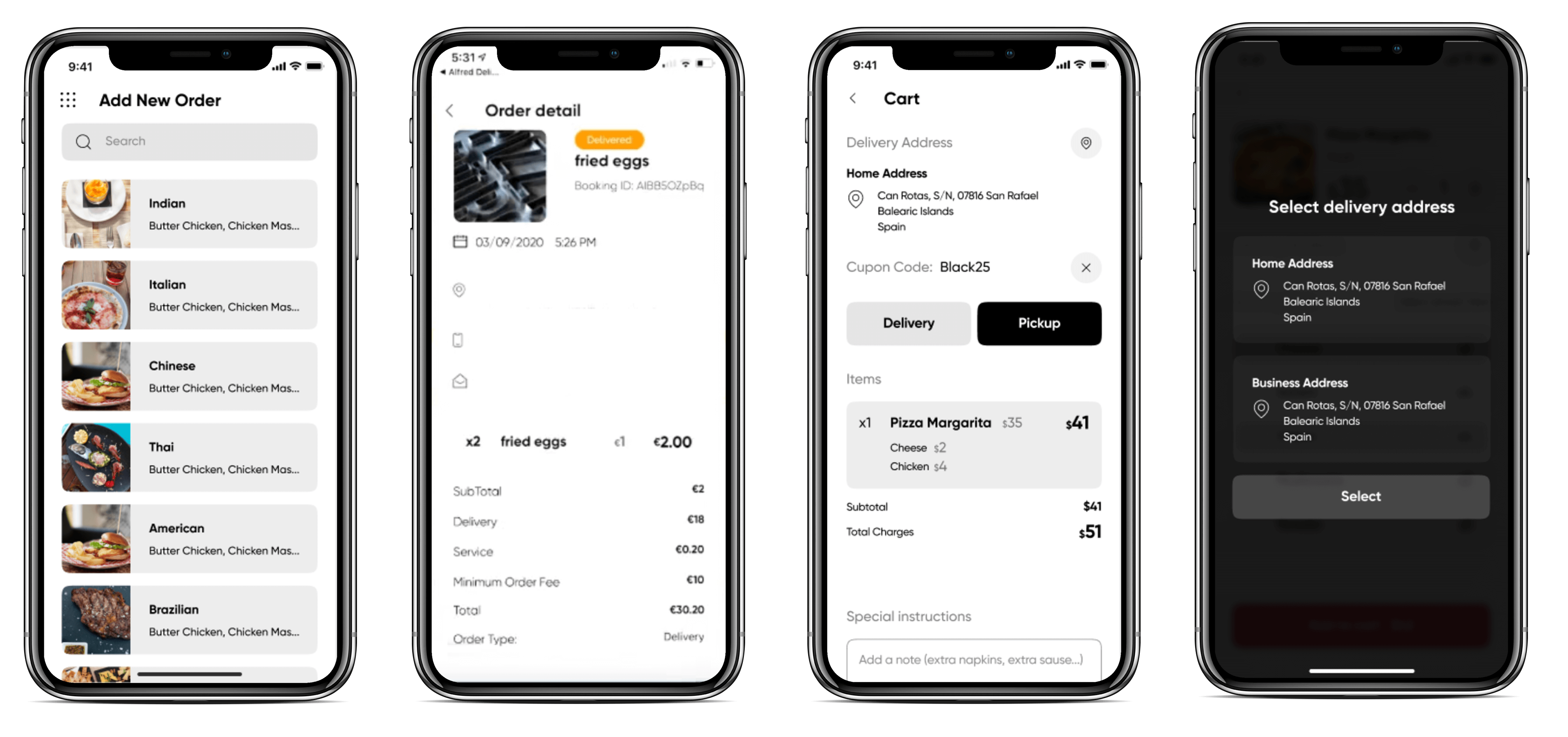
- Favourite
If you like a particular dish or restaurant, you can save it to your favorites and access them in the Favorites section.
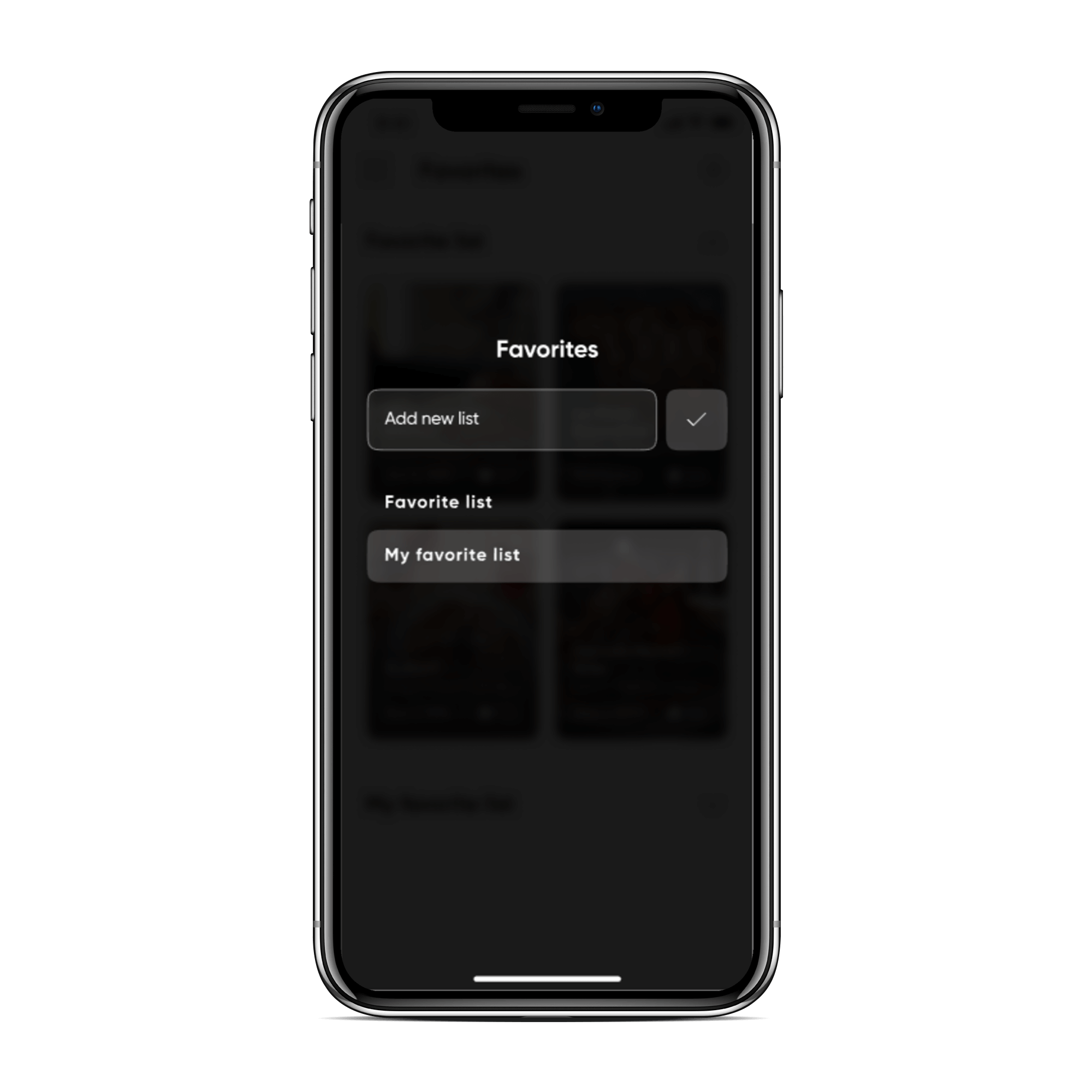
- Endow
This section includes special offers and discounts from sellers and food suppliers.
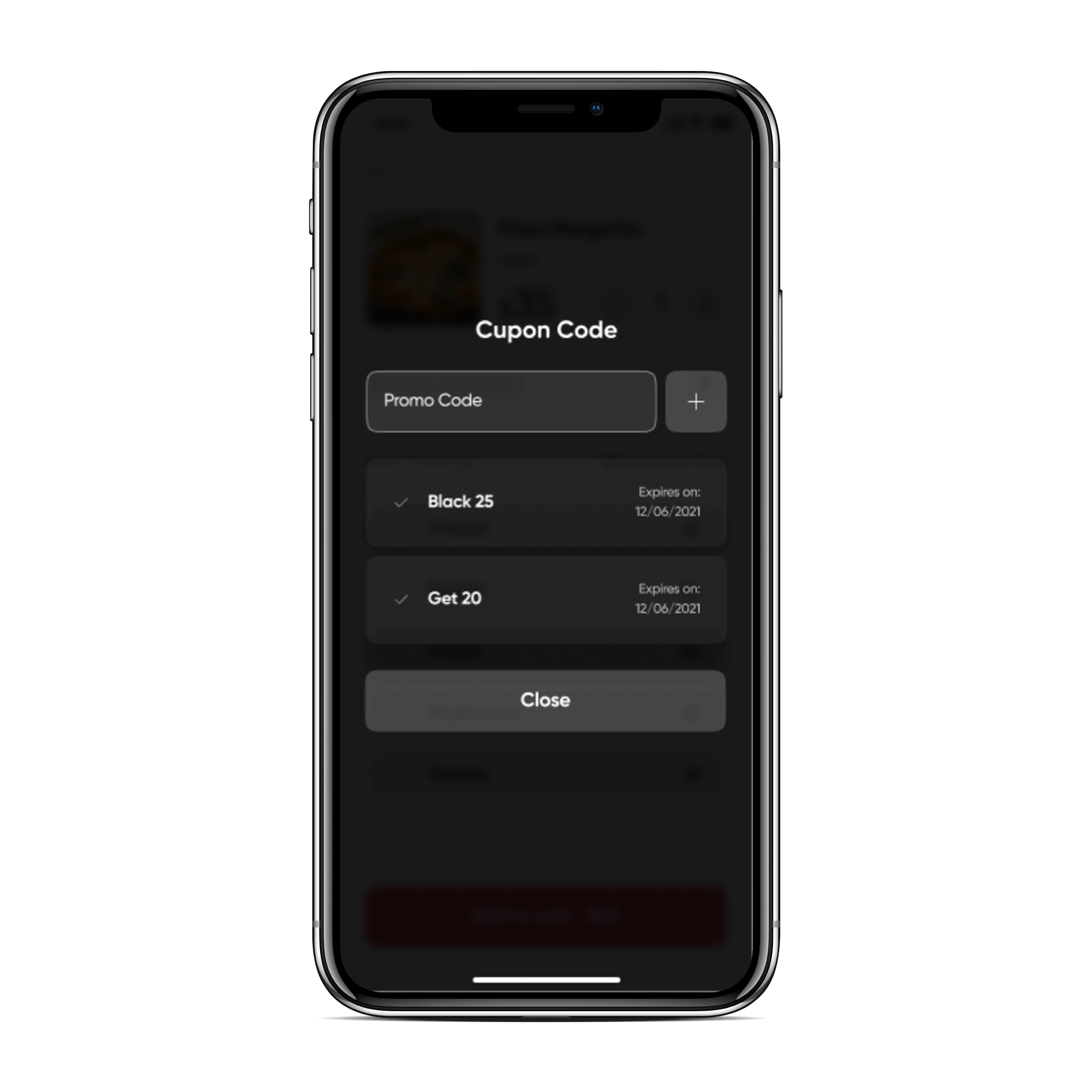
- Setting
As a user, you can save your address, add credit card information, etc. in the Settings section.

- Help Center
Here, you can get help from the platform’s admin any time you need it.
- Comment
Here you can rate restaurants, meals, and couriers.
Courier application Application
- New orders
When the courier receives the newly requested order, one can accept or reject it.
- Map
If the courier accepts the order, the app will automatically change the order status to Processing . Delivery staff view pickup and delivery addresses on an integrated map with the shortest delivery route.
- Order history
Couriers can access the history of completed orders in the Order History section .
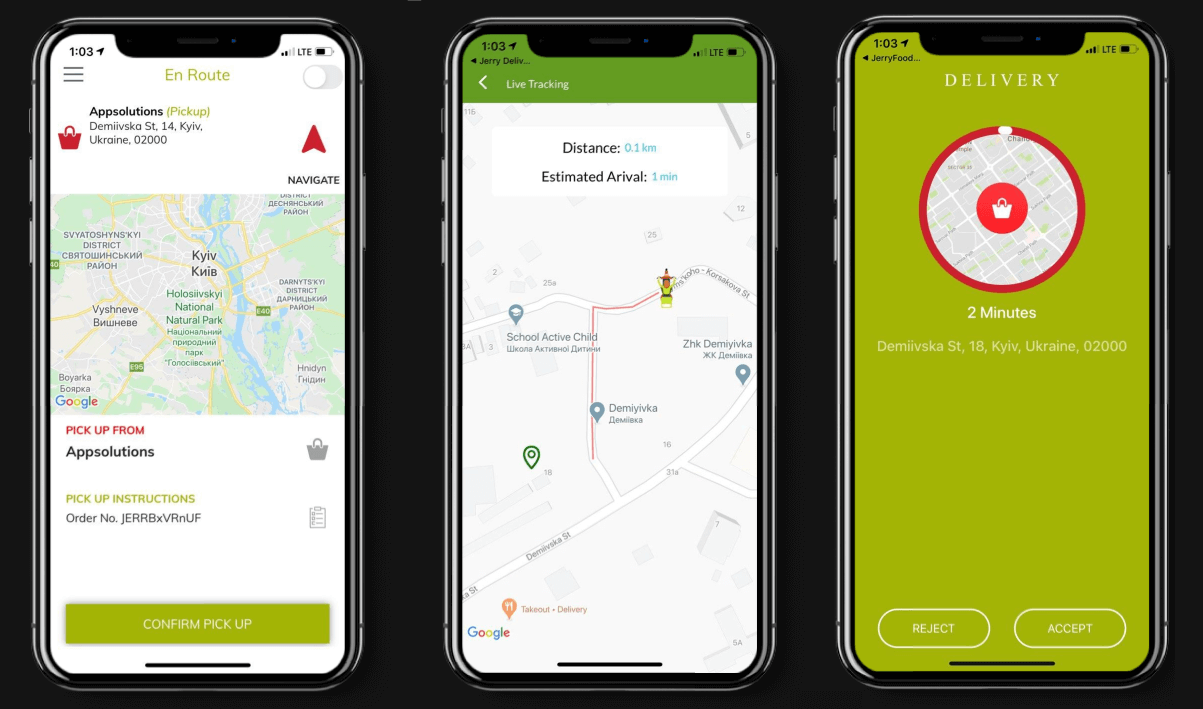
Supplier application
- Menu management
Business owners can add, edit and remove products in their menu, upload images, change descriptions and prices.
- Receive orders
Once the customer places an order, the supplier will receive a message from the platform with further details, customer name, total order amount and delivery address.
- Respond to customer reviews
After a customer leaves a review on his product, the supplier can respond to the customer’s review.
- Chat directly with customers
When a customer places a new order, one can connect with the supplier in a live chat and discuss the details of the order.
- Place and track delivery requests
Once the supplier approves the new order, one sends a delivery request to the courier app and tracks the delivery progress.
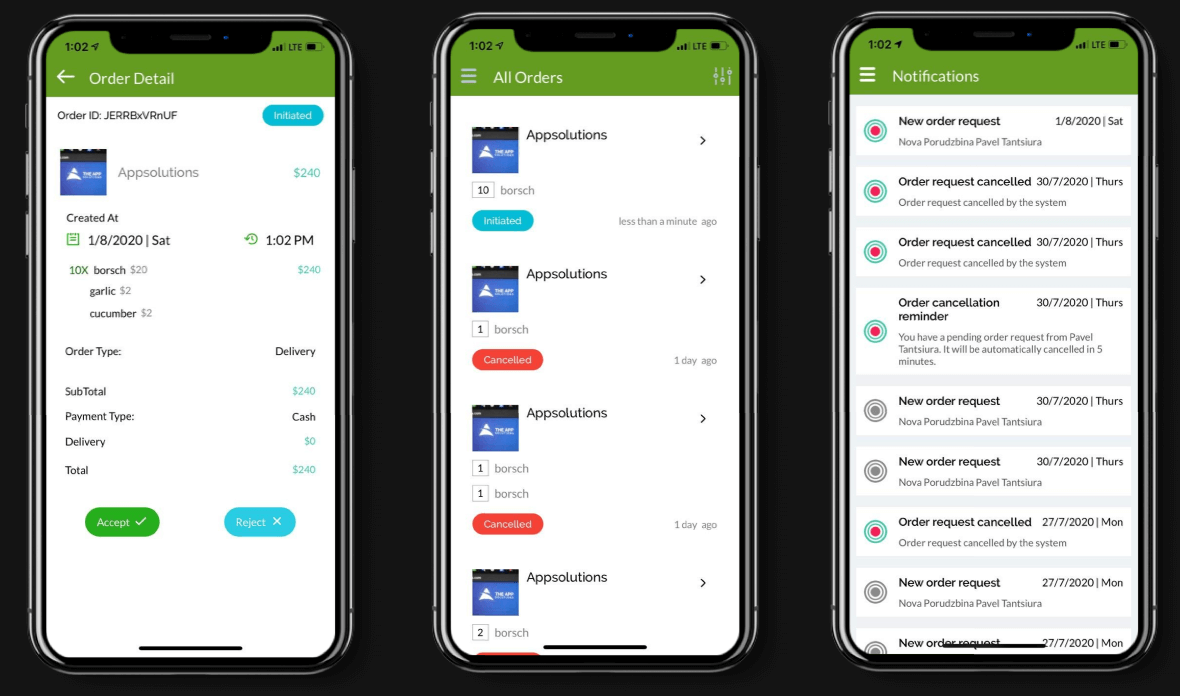
Admin panel
- dashboard
Here, admins can count total users, restaurants, current orders, and other platform statistics.
- user management
As an admin, you can add new users, access their details, and block users.
- Category management
In this section, you can add new product categories, manage existing categories, and delete them.
- Order management
You can view new and completed orders, edit order information, and cancel orders.

- Promotional cards
As an admin, you can issue promotional cards to give discounts to customers.
- Ratings and reviews
You can add, manage, and delete user reviews.
- CMS management
Here, you can access information of the customer management system, add, edit, and delete users.
- Ticket help
In this section, you can view messages from customers who need support on your platform and resolve issues.
- Banners
Here, you can add, manage, and delete banners on the landing page.
- Manage settings
As an admin, you can manage user settings for customers and restaurants.
How we did it
-
Step 1. Analyze business operations
We analyzed the most popular food delivery apps and created a list of selected features for integration. We decided to build a cross-platform app with React Native so that it can be accessed by both iOS and Android device users.
We took our core technology expertise in on-demand projects and applied it to create an ordering engine that avoided having to build it from scratch. By doing so, we significantly reduced project development time and costs.
-
Step 2. Business process
Since clients come to us with just a business idea, we are also responsible for developing and maintaining all related business processes. We created the project’s account on the Stripe payment system, a cloud platform to host the application’s architecture and other services related to the project.
-
Step 3. Technical documents
We have developed project documentation for Alfredo Ibiza, in which we have described the main functions of the platform. The document also includes user stories about how the platform will work in different scenarios, such as refunds.
-
Step 4. Four types of products
We are also cautious about different product categories and their use cases because they require a different delivery method. Therefore, we decided to divide the application products into three main categories, such as Food and Beverages , Alcohol and Tobacco and Pharmaceuticals , to simplify the delivery calculation process and ensure the Orders from alcohol and pharmaceuticals will only be delivered by business representatives.
-
Step 5. Price calculation algorithm
Since the platform calculates delivery fees based on product category (from 15% to 30%), delivery distance and total project amount, we decided to work with an existing payment gateway and customize that portal to suit your project’s needs. For this project, we decided to use Stripe because it is a popular payment gateway that supports major payment options, including Apple Pay, Google Pay, Visa, American Express, and Mastercard.
To make Stripe calculate custom pricing, we first gathered the main product categories and created pricing rules on Google Spreadsheets. We then agreed on the pricing algorithm with the client and our developers made all the necessary changes to the Stripe code so that it met the needs of the project.
The results we achieved
We managed to develop the Alfred Ibiza platform in just three months , with a total project cost of $70,000 , which is 50-60% cheaper than the average development cost of a food delivery app.
The platform includes an app for customers, couriers, an admin panel for restaurants with only the necessary functions. Besides that, we also developed a marketing landing page to promote the Alfred Ibiza platform.
our technology stack
- Node.js
- React.js
- Natural reaction
- Stripes
Team composition
- 1 Back-end Node.js programmer
- 1 React.js developer
- 2 React Native Developers
- 1 Head of Application Quality Assurance Department
- 1 product owner